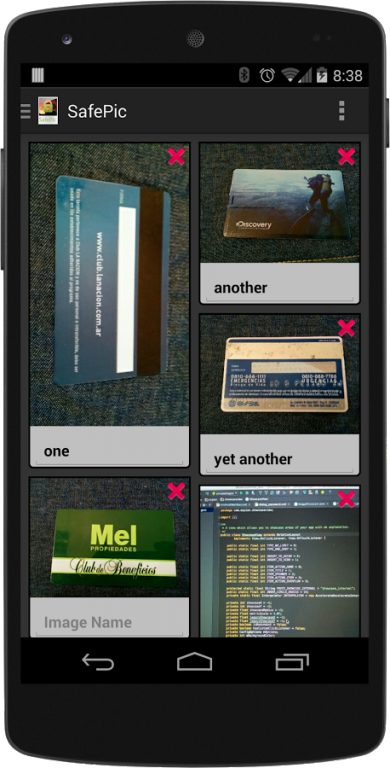SafePic 1.1.5
Free Version
Publisher Description
======Limited time offer: Free unlimited pictures=======
Protect your pictures from other people (ex: when taking the phone to the service)!
Why should I use this app?
0- NO NETWORK REQUIRED
1- It's really simple.
2- NO NETWORK REQUIRED (yes, this is important, you can be sure we are not stealing your data!)
3- Some applications do file rename: this is kind of secure as long as your phone is not 'rooted'. With a minimal knowledge, any Phone Service might read your data.
4- We don't store the images's passwords.
I couldn't find an app that encrypts pictures and that didn't require network privileges.
Another feature is that you can have pictures with different passwords, so with password A you might have your credit cards and with password B some other pictures
The app closes itself after 30 seconds when going to the background.
In this way you can save your pictures in a secure way.
Features:
-Store your images with one of the two encryption levels. The fast encryption is a simpler method but it's still secure but if you're really paranoid you can use a state of the art Password Based Encryption algorithm that will be super difficult to crack.
-For each password you use there's a new gallery.
About SafePic
SafePic is a free app for Android published in the Screen Capture list of apps, part of Graphic Apps.
The company that develops SafePic is ZeoS. The latest version released by its developer is 1.1.5. This app was rated by 1 users of our site and has an average rating of 3.5.
To install SafePic on your Android device, just click the green Continue To App button above to start the installation process. The app is listed on our website since 2015-07-05 and was downloaded 287 times. We have already checked if the download link is safe, however for your own protection we recommend that you scan the downloaded app with your antivirus. Your antivirus may detect the SafePic as malware as malware if the download link to com.zeosworld.privateimages is broken.
How to install SafePic on your Android device:
- Click on the Continue To App button on our website. This will redirect you to Google Play.
- Once the SafePic is shown in the Google Play listing of your Android device, you can start its download and installation. Tap on the Install button located below the search bar and to the right of the app icon.
- A pop-up window with the permissions required by SafePic will be shown. Click on Accept to continue the process.
- SafePic will be downloaded onto your device, displaying a progress. Once the download completes, the installation will start and you'll get a notification after the installation is finished.